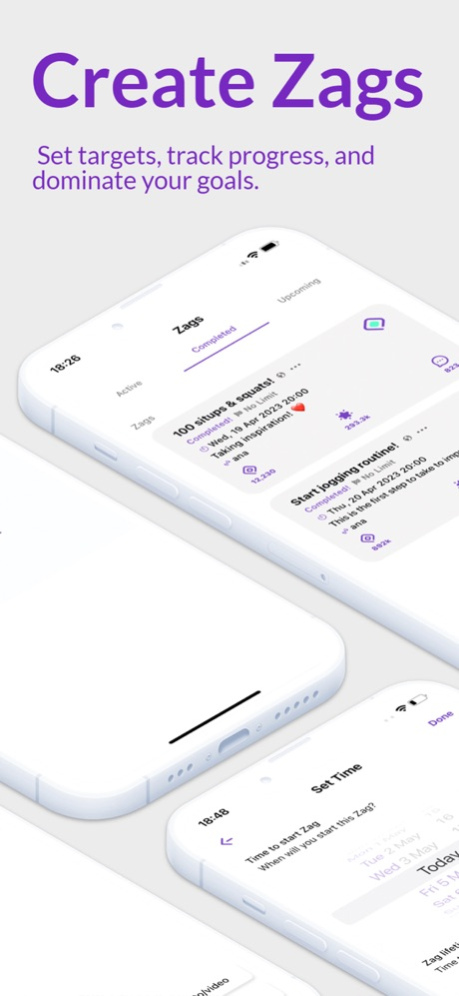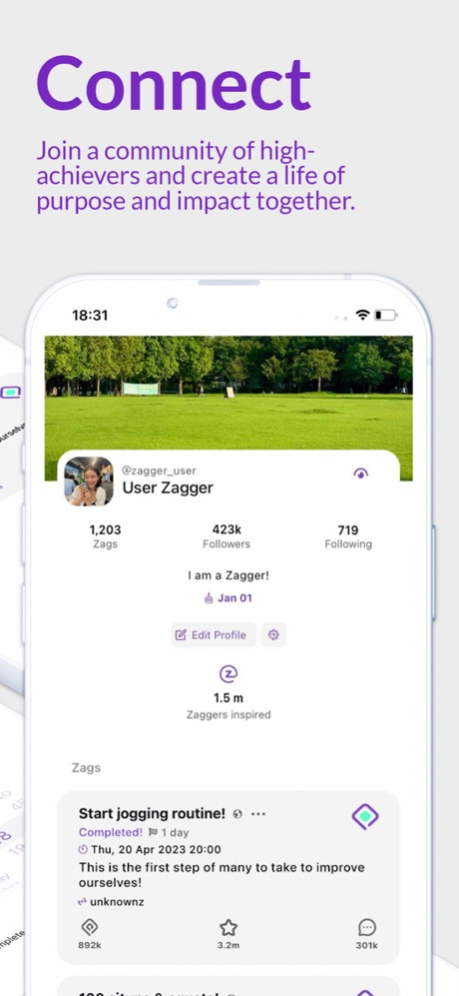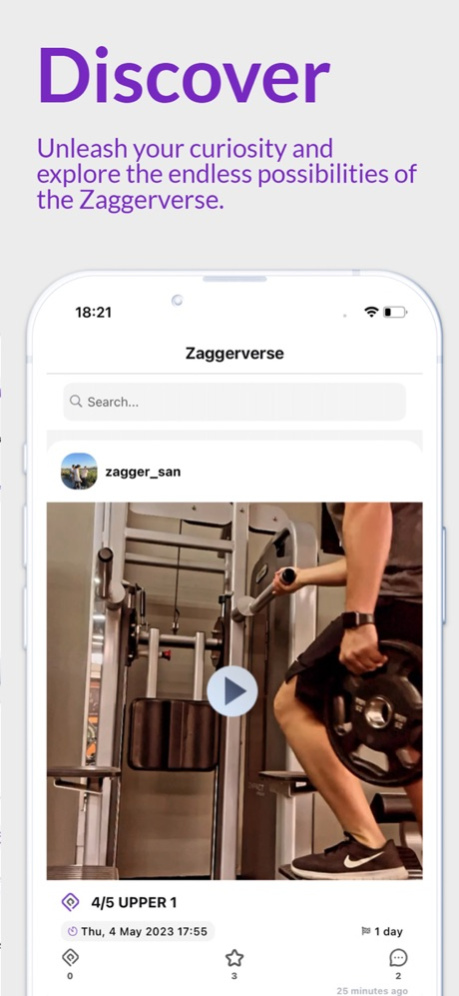Zagger App 1.0.5
Continue to app
Free Version
Publisher Description
Zagger is an exclusive social network that focuses on enhancing your physical and mental well-being. By prioritizing personal growth and self-improvement.
We’re committed to being the ultimate destination for self-improvement. Whether you’re looking to achieve personal or professional goals, increase productivity, enhance your lifestyle, practice mindfulness, stay accountable, jumpstart a fitness routine, or find more balance in your daily life, our platform provides a supportive and inspiring environment where you can connect with other leaders who share your aspirations.
As a Zagger member, you’ll have access to a unique range of powerful tools and resources that are designed to help you connect and achieve your goals. We offer personalized recommendations, progress tracking, time management tools, and other cutting-edge features that are tailored to help you reach your full potential.
Whether you’re looking for accountability partners, gym buddies, adventurous relationships, discipline, focus, advice, love, a platform to turn your ideas into reality, a place to take notes and tackle tasks, or simply a place to track your progress while connecting and inspiring others, Zagger has everything you need to succeed.
Zagger is completely free to join and use. Ready to embark on a journey of personal growth and development with us? Request an invite to become a Zagger and join our community. We can't wait to welcome you and support you along the way.
Nov 25, 2023
Version 1.0.5
We've made improvements and fixed bugs to make Zagger even better for you.
About Zagger App
Zagger App is a free app for iOS published in the Chat & Instant Messaging list of apps, part of Communications.
The company that develops Zagger App is Zagger Inc.. The latest version released by its developer is 1.0.5.
To install Zagger App on your iOS device, just click the green Continue To App button above to start the installation process. The app is listed on our website since 2023-11-25 and was downloaded 2 times. We have already checked if the download link is safe, however for your own protection we recommend that you scan the downloaded app with your antivirus. Your antivirus may detect the Zagger App as malware if the download link is broken.
How to install Zagger App on your iOS device:
- Click on the Continue To App button on our website. This will redirect you to the App Store.
- Once the Zagger App is shown in the iTunes listing of your iOS device, you can start its download and installation. Tap on the GET button to the right of the app to start downloading it.
- If you are not logged-in the iOS appstore app, you'll be prompted for your your Apple ID and/or password.
- After Zagger App is downloaded, you'll see an INSTALL button to the right. Tap on it to start the actual installation of the iOS app.
- Once installation is finished you can tap on the OPEN button to start it. Its icon will also be added to your device home screen.